Excel COUNTIF Function: –
The Excel COUNTIF Function is used where we need to count the numbers of repeated values on single criteria. It can count the value of the cells based on a condition of any Text, number, and logical text. It is also working on matching concepts like VLOOKUP and HLOOKUP but with a condition.
The feature of the “COUNTIF” function: –
- With the help of the COUNTIF Function, we can retrieve the data if the condition is matched with the selected cells.
- It helps in applying a particular condition to the data.
The logical operator: –
For the “COUNTIF” function we can also use follow logical test on the selected data other than the Text and Number.
| Logical Test | Meaning |
| = | Equal to |
| <> | Not Equal to |
| > | Greater than |
| >= | Greater than and Equal to |
| < | Less than |
| <= | Less than and equal to |
Explanation of Function:-
Now, We will explain the Arguments of the Function.
=COUNTIF (range, criteria)
range: – it is that column or row or both of selected cells on which we want to apply the condition or criteria.
criteria: – This is a condition which we have to apply to the selected cells.
Example of Function: –
I will show you, how to apply the whole function. (using optional also).
From the following table get the item-wise value of the total sale amount.
Solution:-
We will Apply the COUNTIF function and get the result. This is shown in the following steps: –
Step No. 1:-
We will write the “=COUNTIF( ” in the column of the result.
Step No. 2
Now select the cells on which you want to apply the Condition or criteria.
Step No. 3
Now select the Condition or criteria which you want to apply.
Step No. 4: –
Now, Press enter and get the result: –
Thanks
Please Share and write your feedback in a comment box.
to buy the Microsoft Excel Click Here.
Also, Check out the following function of excel: –
- How to use VLOOKUP in Excel – free explanation
- How to use HLOOKUP in Excel – free explanation
- IF Function in Excel – Free Explanation with example
- Excel SUMIF Function – Download practice Sheet
- Excel Match Function- Download practice Sheet
- Excel Index Function – Download Practice Sheet


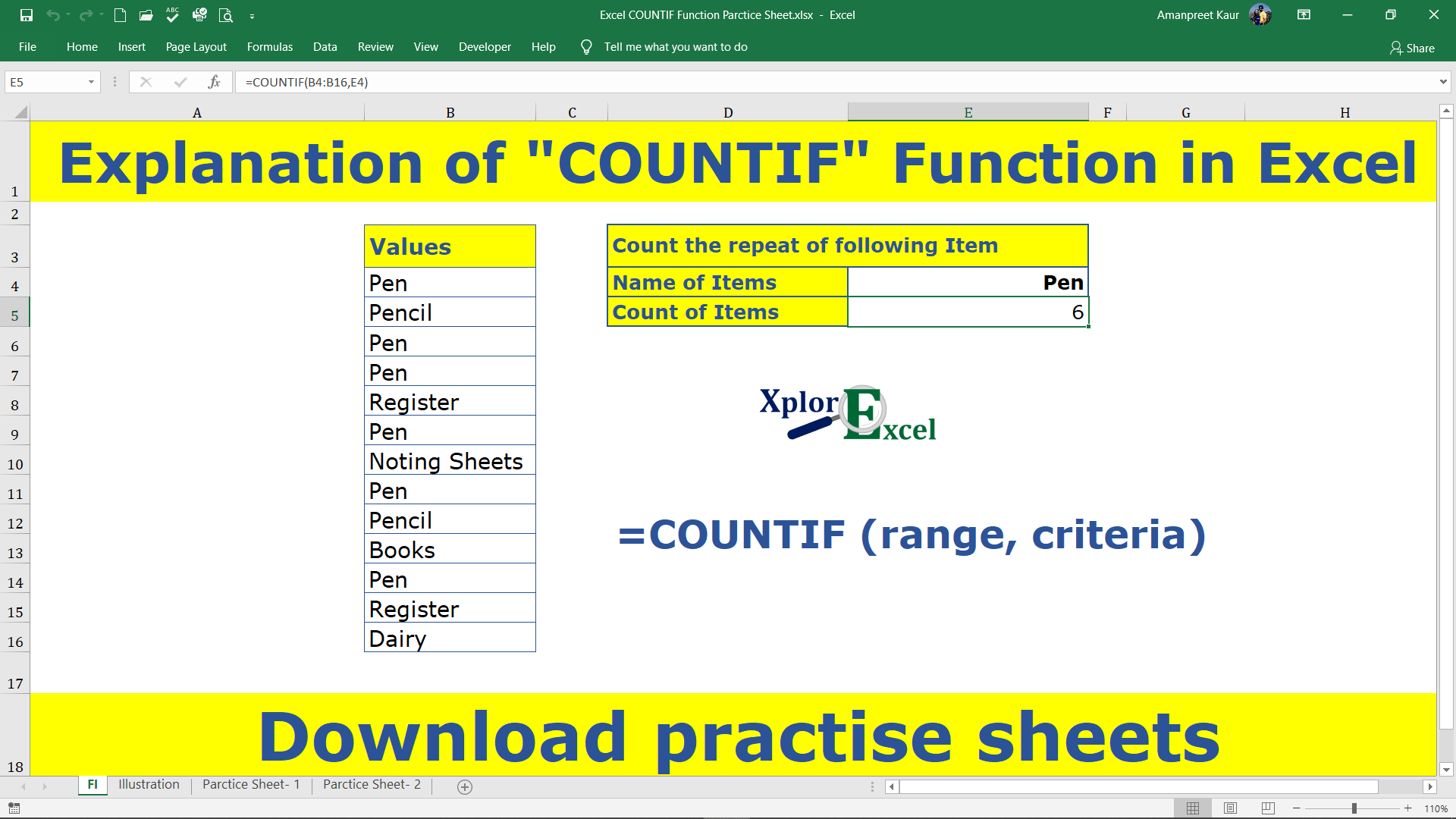
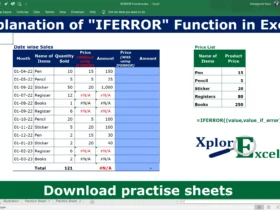





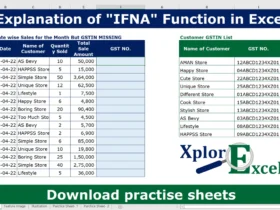
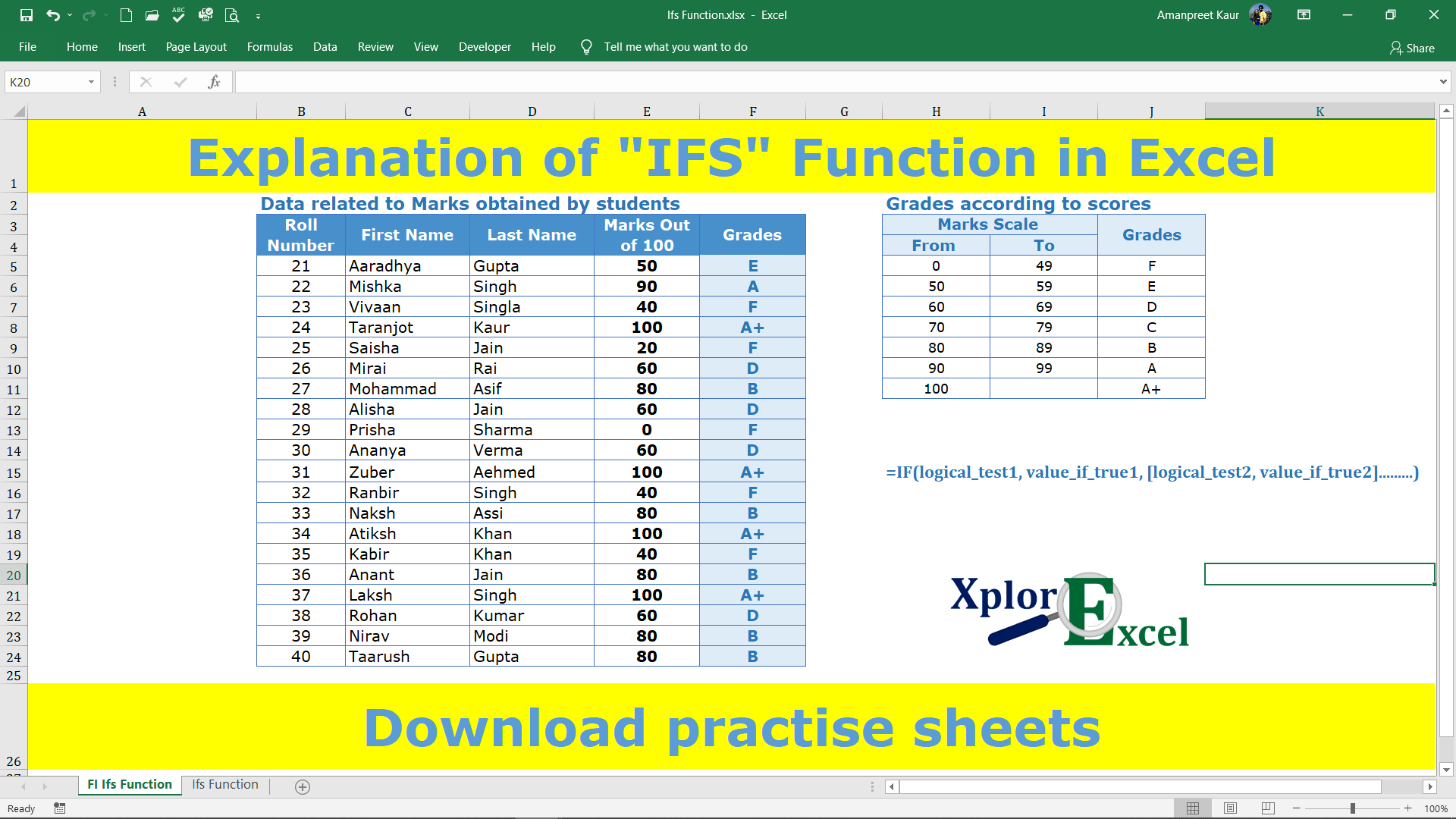
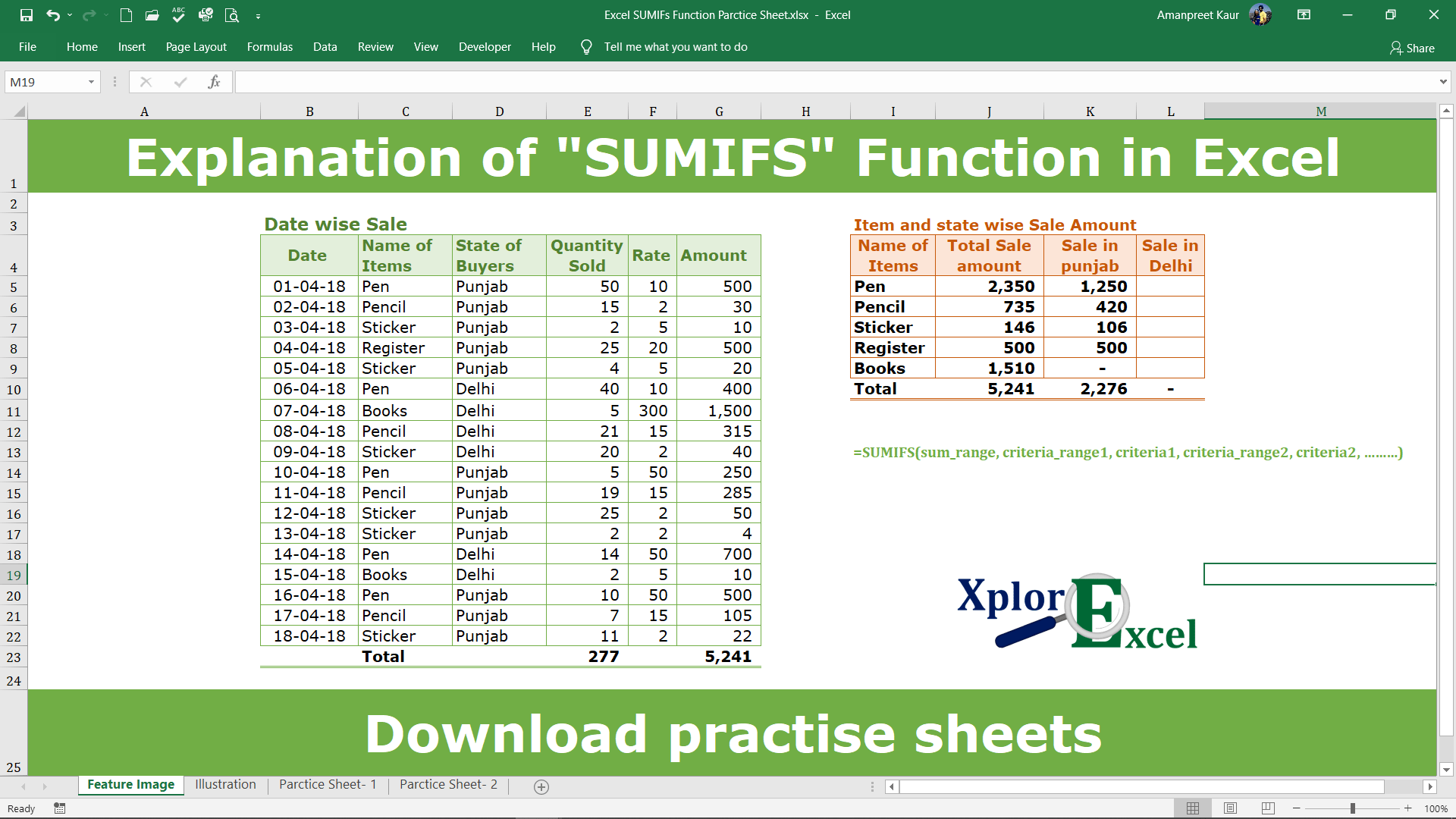
My spouse and I absolutely love your blog and find the majority of your post’s to be just what I’m looking for. Does one offer guest writers to write content for yourself? I wouldn’t mind composing a post or elaborating on a number of the subjects you write related to here. Again, awesome website!